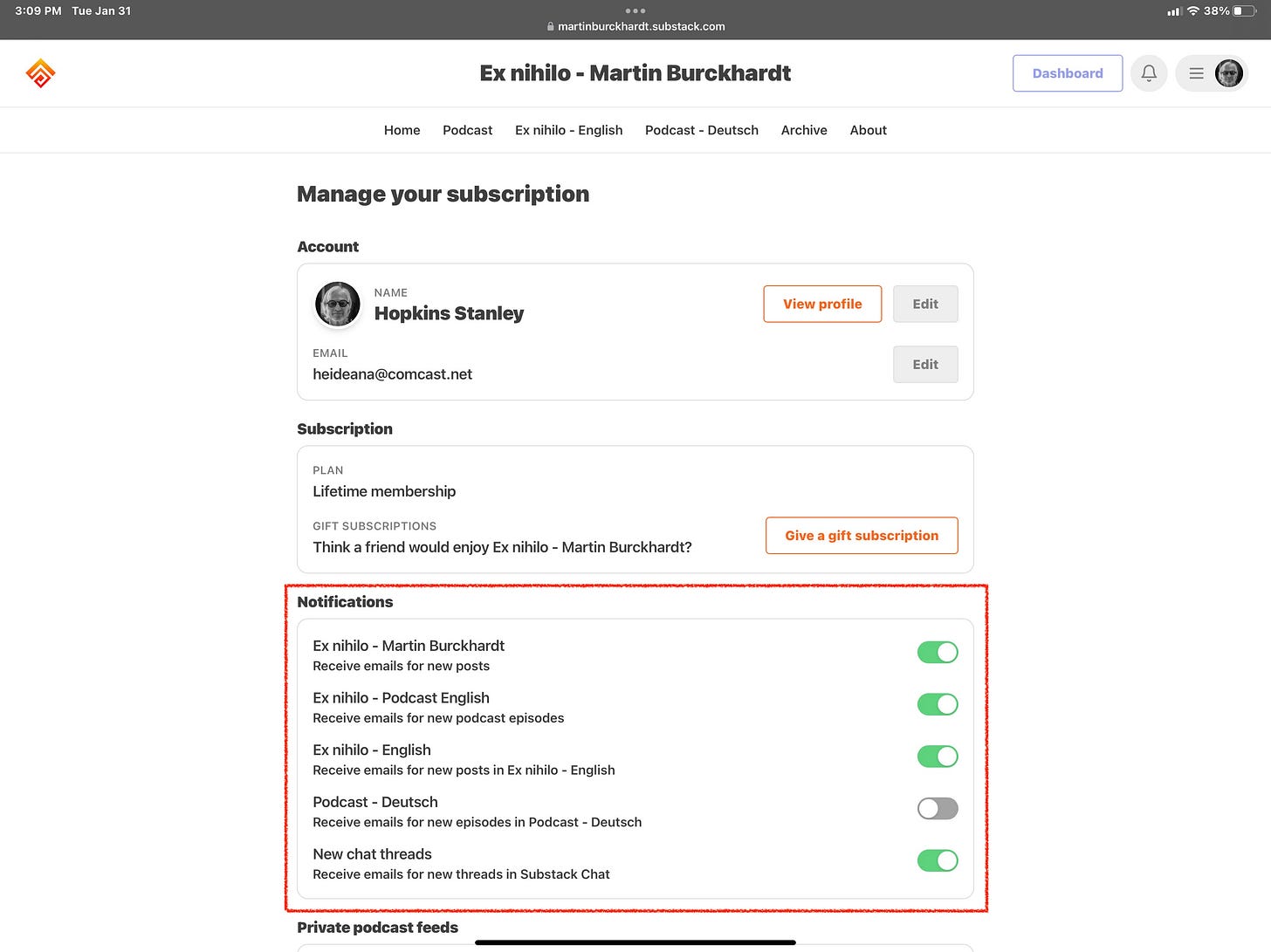Navigating Ex Nihilo and managing your subscription notifications.
How to navigate Ex nihilo
Navigating Ex Nihilo:
Our site is divided into sections or pages that can you navigate using the tabs at the top of its main pages: the Home page, where you’ll find our most recent postings and our German Essays; the Podcast page has all our Englisch podcasts; the Ex nihilo - Englisch page has both original essays and the translations of our German essays; the Podcast - Deutsch page of all our German podcast; the Archive page; and the About page.
You can return to the Home page at any time by clicking on the Ex nihilo Red Thread logo you’ll find in the upper left corner of every page.
Managing your notification of new Nihilo essays and podcasts postings:
After you’ve subscribed, you’ll need to access your account settings from the Ex nihilo Home Page and select which essays and podcast postings you wish to be notified of. To do this, make sure your logged-in and on the Ex nihilo Home Page, then, referencing the screen image below, select from the upper right-hand menu icon with the three bars (in the purple box), then select the Manage subscription button (in the red box) from the drop-down list.
Selecting the Manage subscription button will take you to the screen shown below. Once there, go to the Notifications section (in the red box) and select which postings you wish to be notified of by moving the switch to the left so that it turns green.
If you can’t find the newsletter, check your spam folder. And please mark this address as ‘not spam.’ If the newsletter isn’t in your spam folder either, you should look in the Promotions tab.
You can always see everything on the website.
Thanks again, and please tell a few friends if you feel like it.